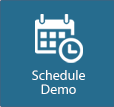Viewing Features
Enhanced viewing and printing of hundreds of formats
- Read and display multiple document formats natively without the need of the originating applications that created the files
- When viewed in eReview, the intelligence of the original file (for example, layers , blocks and views of 2D CAD formats, bookmarks of PDF formats,brightness,contrast,aliasing of scanned images) is preserved
- A host of file formats (over 200), including Microsoft Office documents, printer outputs, CAD drawings (such as AutoCAD DWG, DXF, DWF, Microstation DGN), Portable Document Formats (PDF), Scanned and other Raster Images ( such as TIFF, PNG, GIF, and JPEG) and many more supported. For the entire list of supported formats click here
- Support for true multiple document interfaces (MDI); A host of files in different formats can be viewed within the single instance of the viewer
- Tile/Cascade/Navigation tools help organize multiple documents and find the right information quickly
- Both server-side and client-side viewing are supported. The server-side viewing adds one more level of security by preventing physical document streaming to the client
- Standard document viewing actions like interactive zoom, percentage zoom, zoom to scale, pan, scroll, rotate, fit-to-windows, fit –to-image are all possible in eReview
- Interactive traversing through pages and different region of a complex document is possible through Over-View (birds-eye-view) window
- Both Side by side and overlay compare are available as a tools for visual comparison of similar and/or dissimilar formats
- View documents in either roaming (local) or collaborative modes (default)
- View drawings and documents in preview mode for slow speed connectionsbulle
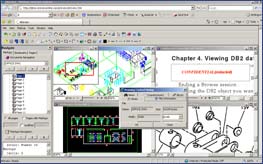 t
t - Handle large tiff and pdf files with tremendous viewing speed achieved through fast tiff viewing technology
- eReview allows users to extract a page from a document and save the page or the view as an image (JPG, TIFF, PNG or others) locally or on the server
- eReview allows users to load multiple documents and create a “Virtual Composite Document”, “Briefcase” or a “Docket”